Hey users if you don’t know How to See Sent Follow Request on Instagram And you want to know about this thing then we going to teach you after this article you’ll able to see sent requests on Instagram
if you want to know how to see sent requests on Instagram then you have to continue reading I will teach you everything about that topic.
Let us know How to See Sent Follow Request on Instagram
if you don’t remember those accounts on which you sent requests then after following this blog post you can check your all list of sent requests on Instagram in previous months or years those people who sent you requests don’t need to remember those accounts just download all list of requested peoples list.
Note: it does not have any type of third-party technique this feature was officially released by Instagram you can use it without any kind of risk
Now finally we are ready to know about How to See Sent Follow Request on Instagram 2024
If you follow these steps then you’ll be able to see your Sent Requests On Instagram:-
Go to Your Activity Section
- you have to open your Insta login and reach your Insta homepage menu
- Go to your profile and you’ll see three ”horizontal lines” on the upper right side click on that
- Then after this, you’ll see many options but you have to click on ”Your activity
- after clicking on your activity you can see many options like, comments, etc but you have to scroll down until you find ”download your information” and then click on it.
Verify details and Download
- A screen will appear you’ll see an option named ”download or transfer information” click on that
- 2 options will appear on Screen click on ”all available information”
- then it will ask you to download the information or transfer the information to the destination click on ”download to device”
- now a new tab opens and you’ll see an option named notify select your Gmail and it will send you a notification on your data download so give it any Gmail you have then click on the ”Create files” option.
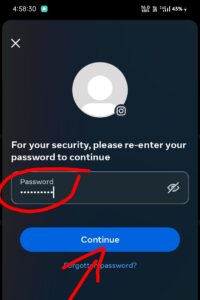
- after waiting for some minutes you’ll be able to download when you click on the download button it will ask for a password like the first given screenshot give them your Instagram password after entering your password your download will start.
Process of See-your-Sends Requests:
- After downloading open the zip file open it with help of Zarchiver and find “Connections>follower_and_following.
- you will see recent_follow_requests.html open it by using Chrome.
- A file will be downloaded automatically.
- then open that downloaded file by using Chrome.
- you will see all your send requests list.
How to send requests on Instagram 2024 iPhone & Android:-
- open the Instagram homepage, and then you have to go search for the icon on the downside of the screen.
- then you have to enter the username of the person to whom you want to send a friend request.
- Search the user name of that person on the search bar.
- find the account just click on that account.
- then click on the follow button.
Now you successfully learned about how you can send requests but you can not be able to message them or show their profile if it’s private until they follow back you
How to cancel all sent follow requests on Instagram
- If you want to cancel the sent request then you need to follow these simple steps:-
- open the homepage of IG and click on the search bar which is the downside of the Instagram homepage
- search those accounts that you want to unfollow or cancel the request
- if the account follows you then you’ll see the following option click on that
- then you’ll see an unfollowing button click on that
- if you want to cancel those requests that have not been backed you follow their name in the search bar and click on the profile you’ll see a requested button click on that
- done.
FAQ
Q: How do you see deleted follow requests on Instagram?
Go to your Instagram account and click three ”horizontal lines” on the upper right side then go to settings and privacy>help>report a problem Click on it. then Click on report problem then click on include and continue and here we’re actually able to contact the Instagram customer.
Q: Do Instagram follow requests cancel automatically?
No, Instagram will never delete them on its own you can cancel them manually.

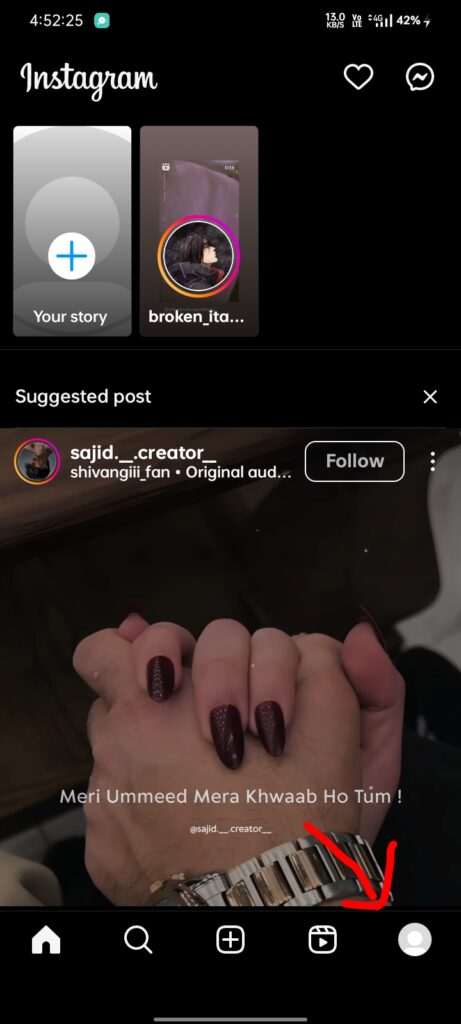
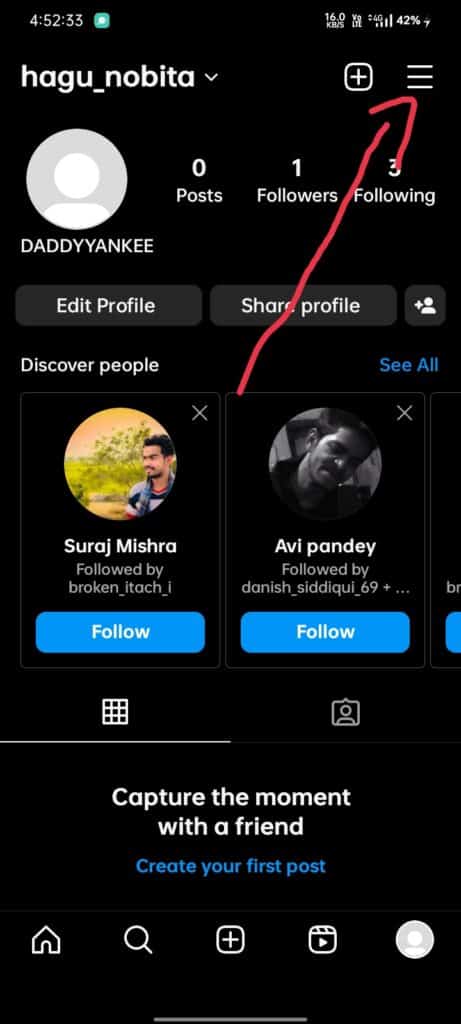
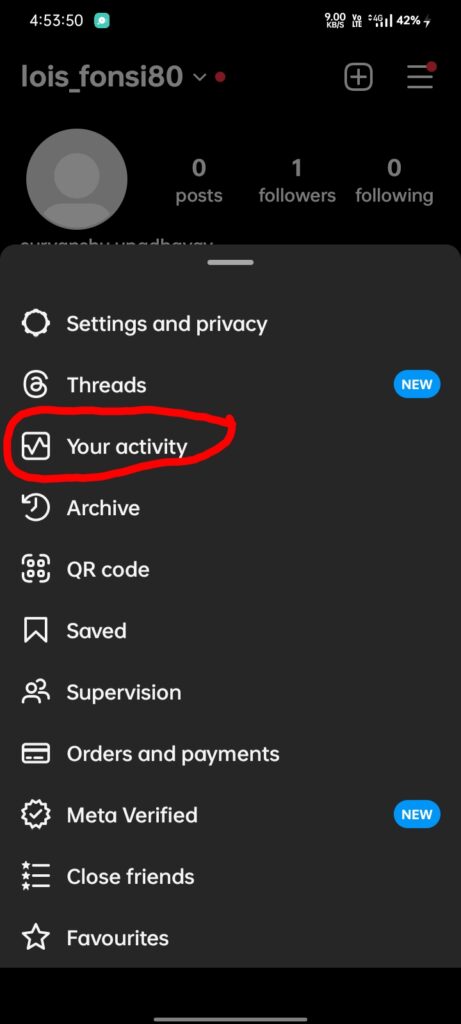
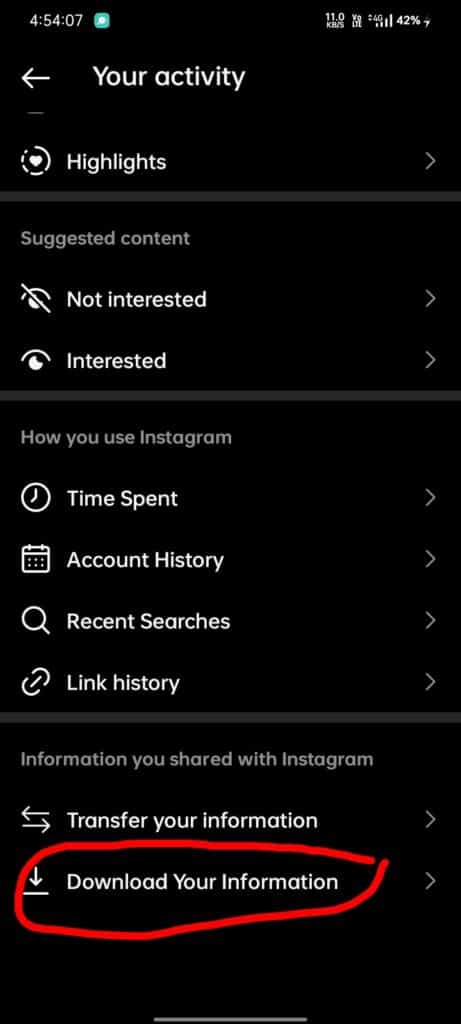
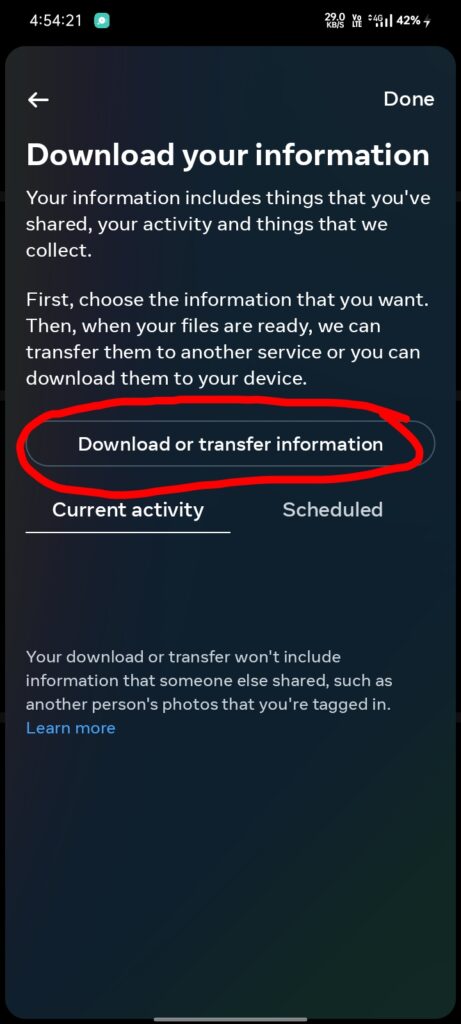
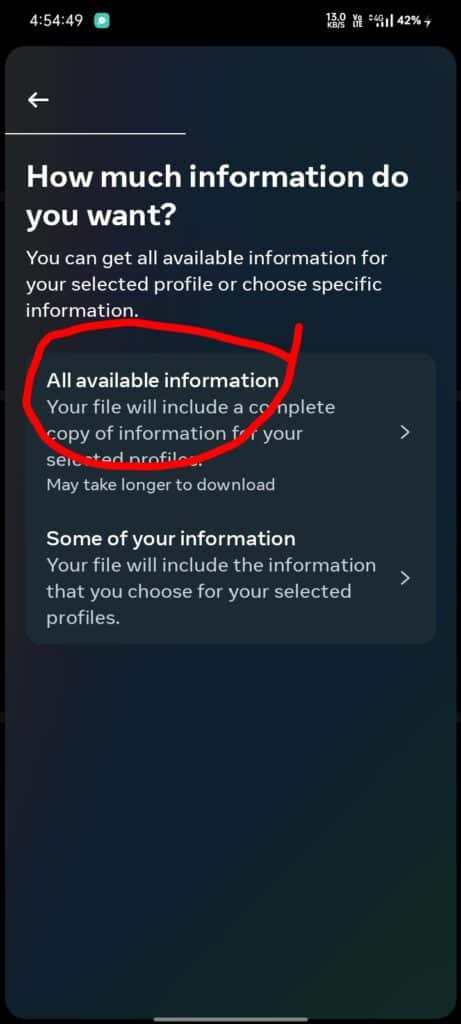
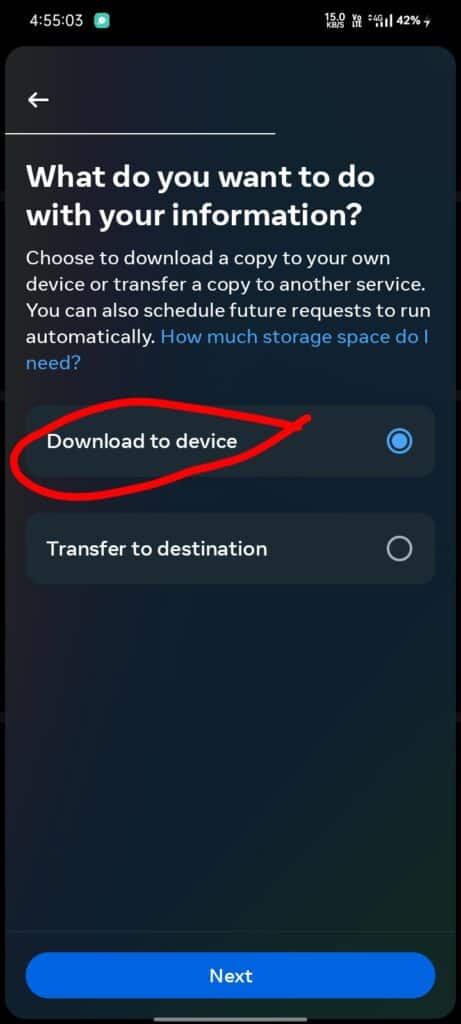
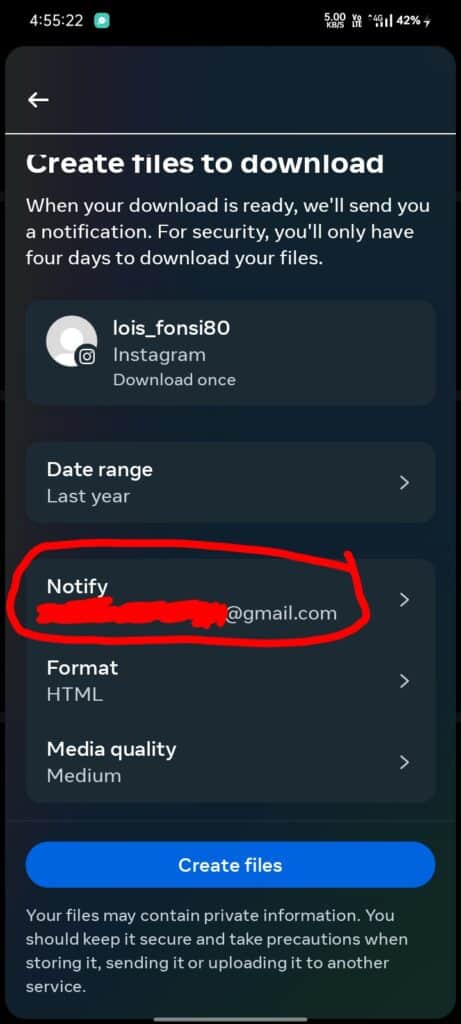
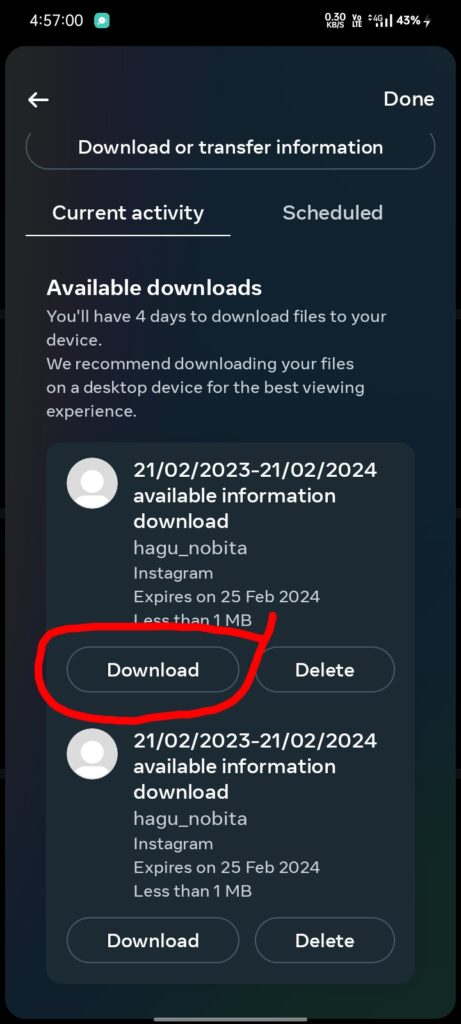
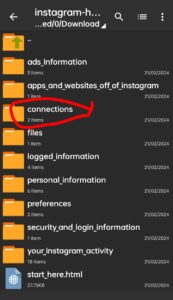
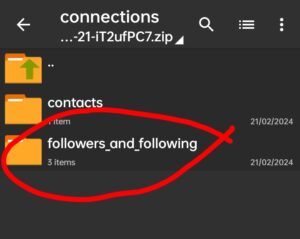
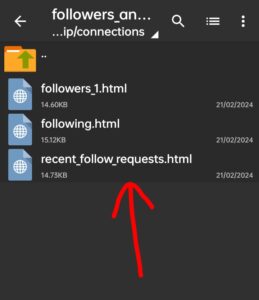
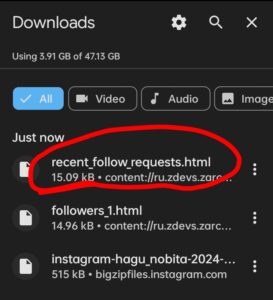


![How to Get Phone Number From Instagram [All Methods]](https://instavipbios.in/wp-content/uploads/2024/02/How-to-get-1024x536.jpg)